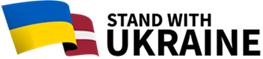Instructions
Instructions for E-Poster authors
E-posters will be available in the virtual platform for viewing, commenting, voting throughout the conference. Each E-poster consists of a 1-page image file and an optional up to 3 minutes long embedded video description prepared by the author and linked to the poster. Poster sessions will be held without direct face-to-face interaction with the authors. The author should be available for communication (chat or comments) in the platform during the poster sessions indicated in the conference agenda. Only posters with 13 points or more out of 15 in the pre-conference review have been selected for further competition.
Adding an embedded video description to you E-poster
Record a video of up to 3 minutes long and upload it to any video sharing (Youtube, Vimeo etc.) or cloud storage (OneDrive, Google Drive etc.) service, copy its link and embed it (publish it as a new post) in your poster's profile in the virtual platform.
Proprietary
By uploading your e-poster, you agree to having it published on the RSU virtual platform and freely accessible to all participants.
Best Poster Competition
Posters that have been marked with Contest tag in the virtual platform are selected for further evaluation (final stage of contest) - interaction within the virtual platform (Q/A and/or prerecorded presentation) and a vote from the audience. The best posters compete for full-text publication in a peer-reviewed journal.
Instructions for speakers and session moderators
General information
- This is a hybrid event, which means there are online and onsite speakers, participants, session moderators
- On 28 April there are 2 parallel sessions - one is organised in a Studio in RSU Main building 16 Dzirciema street, Great Hall (with onsite participants); the other is an online session via ZOOM. All sessions will be live-streamed to RSU virtual platform.
- On 29 April there is 1 session, and it is organised in a Studio in RSU Main building 16 Dzirciema street, Great Hall (with onsite participants); also this session will be live-streamed to RSU virtual platform.
- If the speaker or session moderator is speaking or moderating a session in the Studio, both options - on-site or online are possible. Details will be discussed individually.
- Conference languages are English and Latvian and simultaneous translation will be provided. Translation is provided in the virtual platform only; therefore, we strongly suggest speakers to visit the virtual platform - not only to listen to translated content, but also for visiting the poster presentations and other sessions, interacting with the participants and other speakers. Access to platform will be sent ~ 48 before the event. Session recordings will be available for 3 months starting from 2nd May.
- If attending the conference on-site, in the RSU building, it is required to wear a face-mask
- Conference Secretariat will register all speakers and session moderators as conference participants. If you have registered your participation already, we will synchronize data.
How to prepare your presentation
Format: your presentation should be prepared in PPTX (Powerpoint) format. You may use the template provided below, but it is not mandatory.
Ratio: aspect ratio of your presentation must be 16:9.
Layout: please keep the top right corner of your slides, free from title, text, or images (to avoid being hidden by your camera and other images)
Presenting
Since the event is hybrid, the instructions for presenting depend whether the speaker presents online or on-site and whether the session is moderated online or on-site.
- On-site speakers are kindly requested to provide their presentations in advance (deadline 26 April 23:59) by uploading them to https://files.fm/ and sending the link to Secretariat via email: conference
 rsu[pnkts]lv. Your presentation will be made available on the presentation computer already, and we will provide a clicker to move the slides and a monitor so you can see your presentation
rsu[pnkts]lv. Your presentation will be made available on the presentation computer already, and we will provide a clicker to move the slides and a monitor so you can see your presentation - On-line speakers are presenting from their own devices. But, since the conference is translated, we would appreciate either annotation of your talk or presentation to be sent in advance and no later than 26 April 23:59 by uploading it to https://files.fm/ and sending the link to Secretariat via email: conference
 rsu[pnkts]lv. Speakers are requested to join your live session at least 15 minutes before your scheduled time by using the Zoom link that will be communicated via e-mail. Make sure that you have a functional webcam and microphone for your speech. Please test your sound and video before joining the session. You will be asked to share your screen during your presentation. Zoom backgrounds are available, but not mandatory
rsu[pnkts]lv. Speakers are requested to join your live session at least 15 minutes before your scheduled time by using the Zoom link that will be communicated via e-mail. Make sure that you have a functional webcam and microphone for your speech. Please test your sound and video before joining the session. You will be asked to share your screen during your presentation. Zoom backgrounds are available, but not mandatory - Online speakers or moderators MUST use the Zoom program! We suggest to use the app instead of connecting to Zoom from the browser.
- When you open Zoom for the first time, make sure Zoom updates are installed. How to update Zoom
- Zoom program can be downloaded (Zoom Client for Meetings) here
- Other tips and tricks for online speakers and moderators:
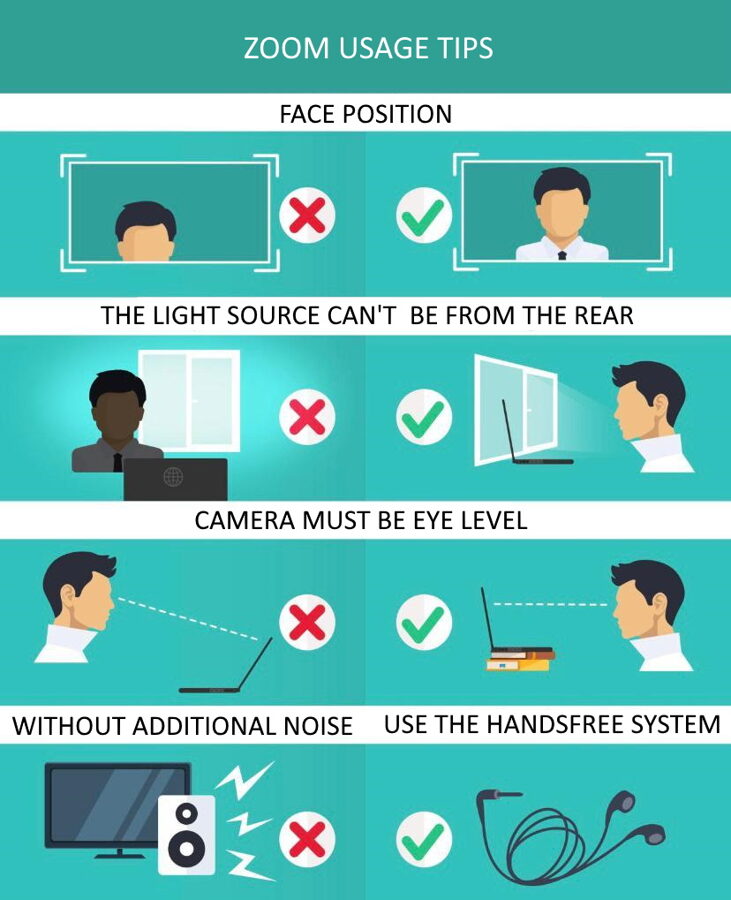
- Speakers are asked to speak in one of the conference official languages - English or Latvian and the slides should be provided also in one of the conference official languages.
- For Q and A and discussion it is suggested to use only one language - English, and moderators can help to translate the questions, since there might be delay with translation.
- If the speakers have any other comments or questions, they are kindly asked to contact Liga Hartpenga (Secretariat) via email: conference
 rsu[pnkts]lv or phone: +371 26408489
rsu[pnkts]lv or phone: +371 26408489
Proprietary
By presenting your work, you agree to being published in the RSU virtual platform and freely accessible to all participants. Some sessions will be live-streamed to RSU Facebook account. Please note that your presentation will be accessible from the virtual platform during and 3 months after the conference to all participants of the Conference.
Additional instructions for moderators
- You are expected to lead the session and agree with the speakers how to organise the Q/A and discussion
- Please do not forget to introduce the audience with the speakers
- Follow the timing and agree upon how you will notify the speaker when time runs out
- Prepare questions for speakers and involve the audience in the discussion. Attendees can ask their questions on the virtual platform in the comments section and the assistant will pass them on to the session moderators